Product customization has evolved from a luxury feature to a crucial business strategy for your Shopify store. Recent studies show that 61% of consumers now expect personalized experiences from brands, and ecommerce businesses that effectively implement customization strategies can generate up to 40% more revenue compared to those that don’t.
This shift creates a sustainable competitive advantage that drives growth and fosters long-term customer relationships.
When it comes to implementing product customization on your Shopify store, success lies in choosing the right combination of customization elements that best serve your products and customers. From simple dropdown menus to calculation displays, each element uniquely creates a customization experience.
In this article, we’ll explore essential product customization elements that can transform your standard product pages into interactive shopping experiences.
Product customization options
Whether you’re selling custom furniture, personalized apparel, or bespoke services, understanding these building blocks of product customization will help you create a more engaging and profitable e-commerce presence.
Dropdown menu
Dropdown menus are the cornerstone of product options, allowing customers to select from predetermined choices. They are perfect for:
– Color variations
– Size options
– Material selections
– Package combinations
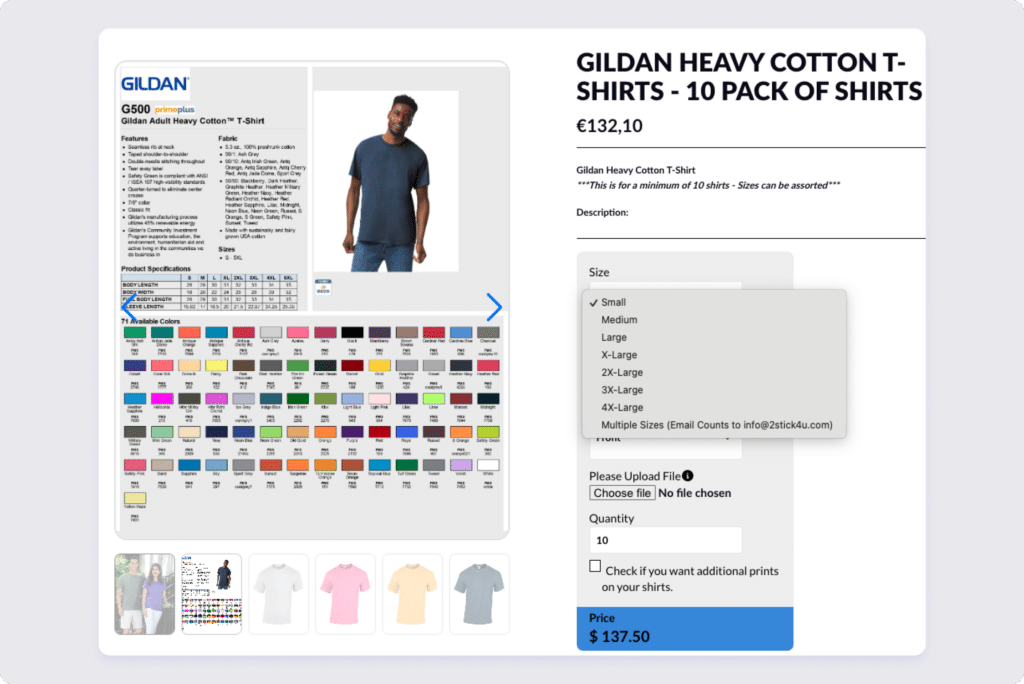
It offers customers a clean and intuitive way to select from predefined options without cluttering your product page. It simplifies complex choices while ensuring customers can choose only valid combinations of options.
Number input fields
This feature empowers customers to specify exact numerical values for their custom products, whether they’re ordering fabric by the yard or sizing a custom piece of furniture to fit their space perfectly.
Precise customization with numerical inputs is ideal for:
– Quantity selections
– Dimensional specifications
– Weight-based pricing
– Custom measurements
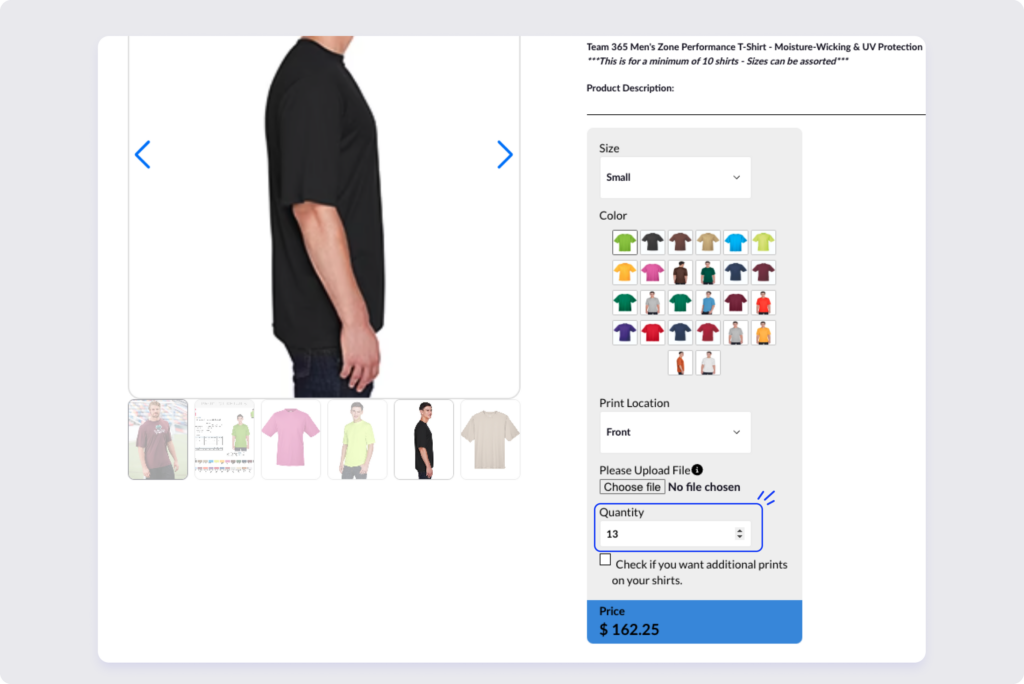
By setting minimum and maximum thresholds here, you can ensure customers input valid quantities or measurements.
Text input options
Give customers the freedom to express exactly what they want through text fields. This product option bridges the gap between standardized options and truly personalized products, allowing customers to communicate specific details that make their purchase unique. Useful for:
– Custom engravings
– Personalized messages
– Special instructions
– Bespoke requirements
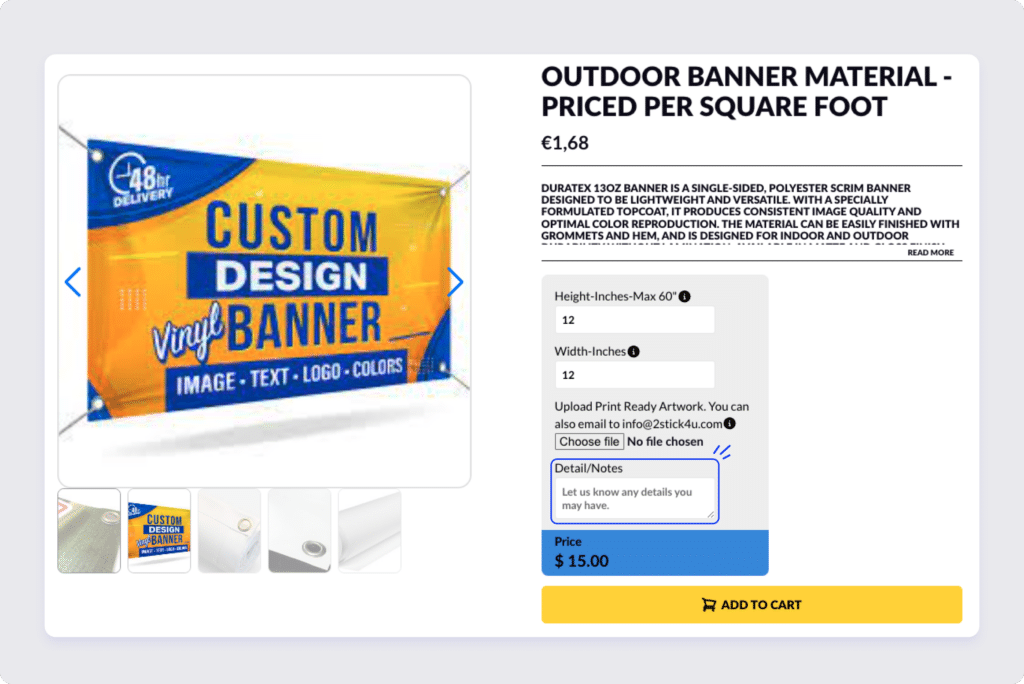
File upload capability
File upload capability allows customers to share their exact vision through images, design files, or technical specifications directly during the ordering process. It is typically required for custom orders that are personalized to the exact spec the customer needs the product to be.
Essential for:
– Custom artwork submissions
– Reference images
– Design specifications
– Technical drawings
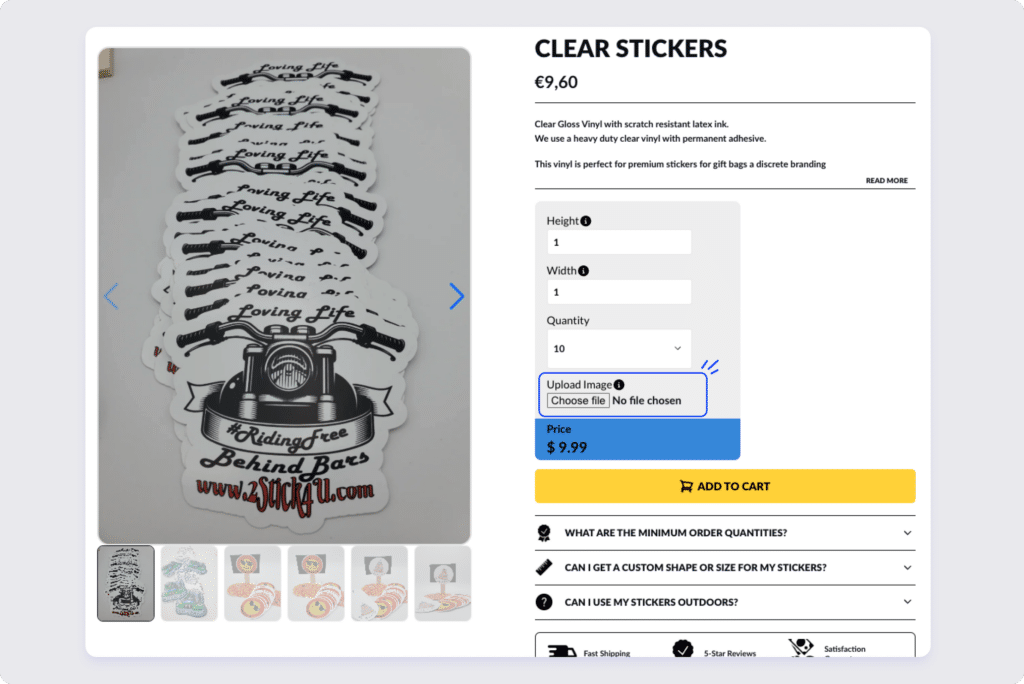
Text block displays
Guide your customers through the customization process with informative text blocks that explain options clearly, provide sizing guides, share important product details, or outline customization limitations.
This feature is particularly valuable for products that require copy that is personalized for the customer or for specifications to let the Shopify store know exactly what you need them to know about your requirements. Since these products are not a one-size-fits-all, giving customers the option to provide more context is often helpful in the communication process.
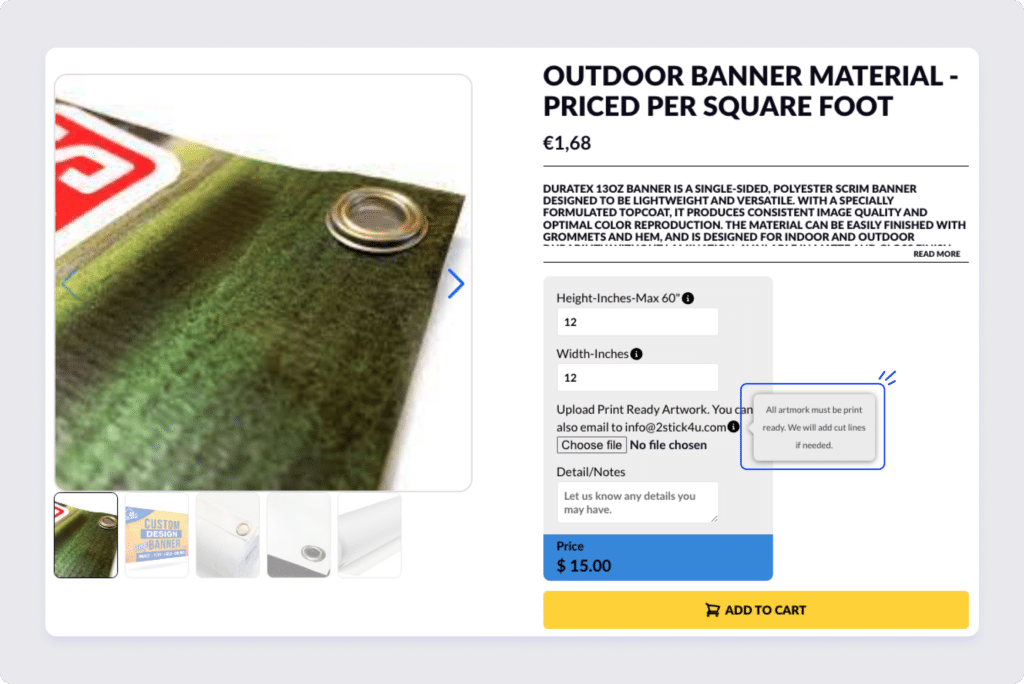
This feature will provide customers with clear instructions, important product details, and helpful tips that ensure they make informed decisions about their custom orders.
Checkbox selections
Product checkbox selections offer customers the flexibility to choose multiple options. It’s perfect for adding complementary features, upgrades, or extra services to their customized products. You can offer multiple selection capabilities for:
– Add-on features
– Optional extras
– Service upgrades
– Package customization
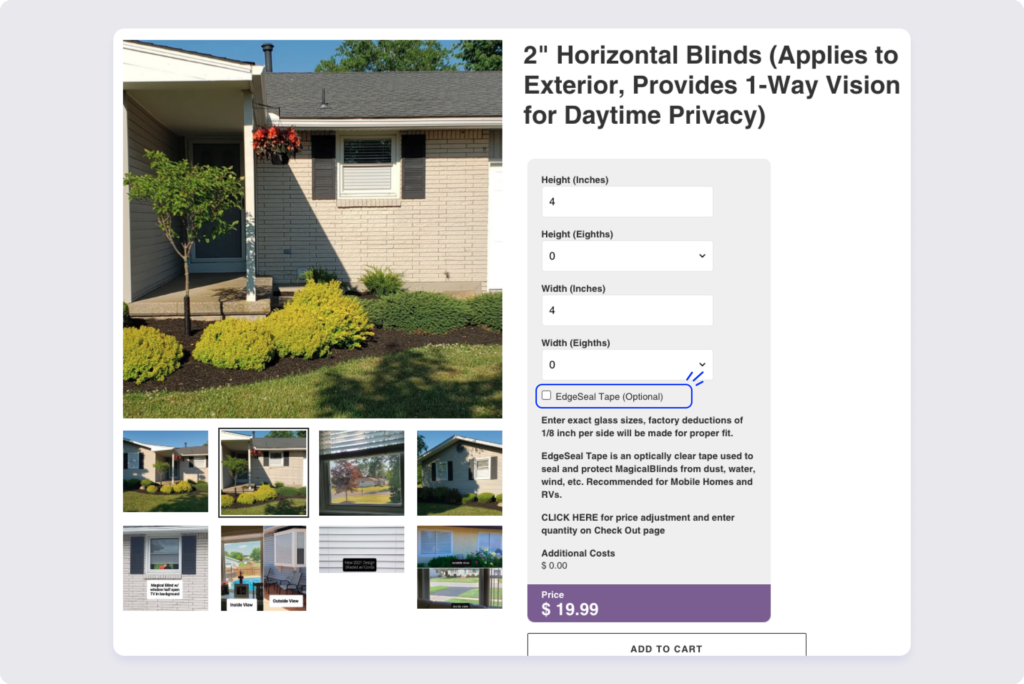
The checkbox option also helps boost average order value by making it easy for customers to upgrade their purchases with additional options, increasing the overall price of the product.
Image selectors
The product image swatch feature that changes the image based on the color, pattern, style, or material is especially valuable for fashion, home decor, and design-focused products. Customers can see exactly how different choices like colors, patterns, or materials will look before making their selection – It is definitely a visual decision-making tool. Usually used for:
– Color swatches
– Pattern options
– Style variations
– Material previews
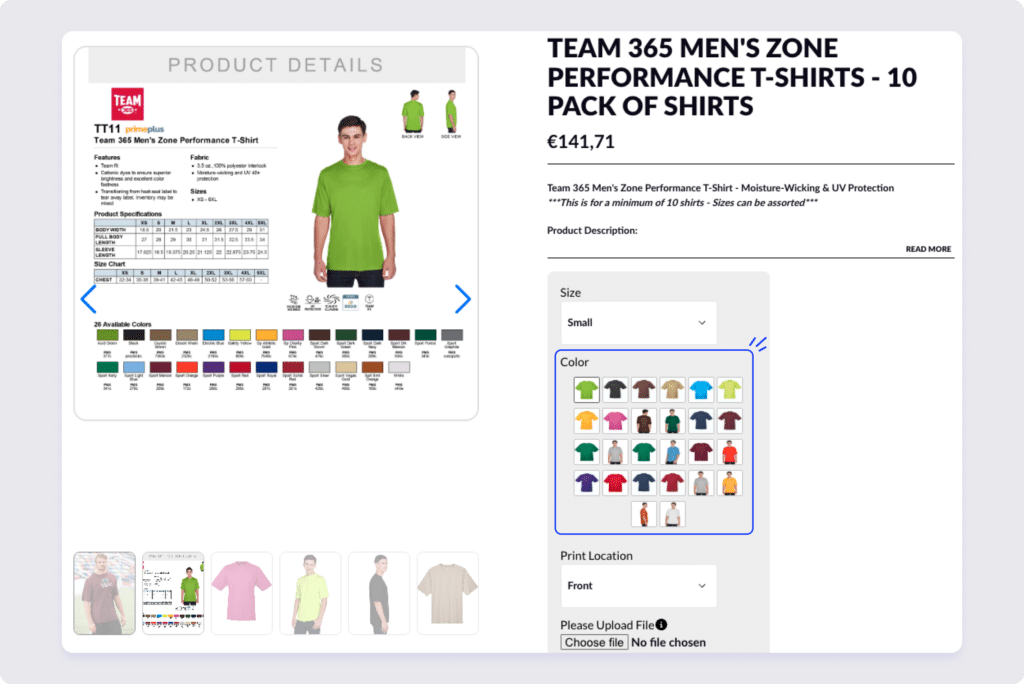
Having these product options improves customer confidence in their choices, and also reduces returns and support inquiries by setting clear expectations about the final product’s appearance.
Calculation displays
Calculation displays bring transparency to complex pricing by showing customers real-time cost updates as they customize their products, automatically factoring in variables like size, quantity, material choices, and additional features.
The calculation feature eliminates pricing surprises at checkout and builds customer trust by clearly showing how each customization choice affects the final price, before cart abandonment can occur.
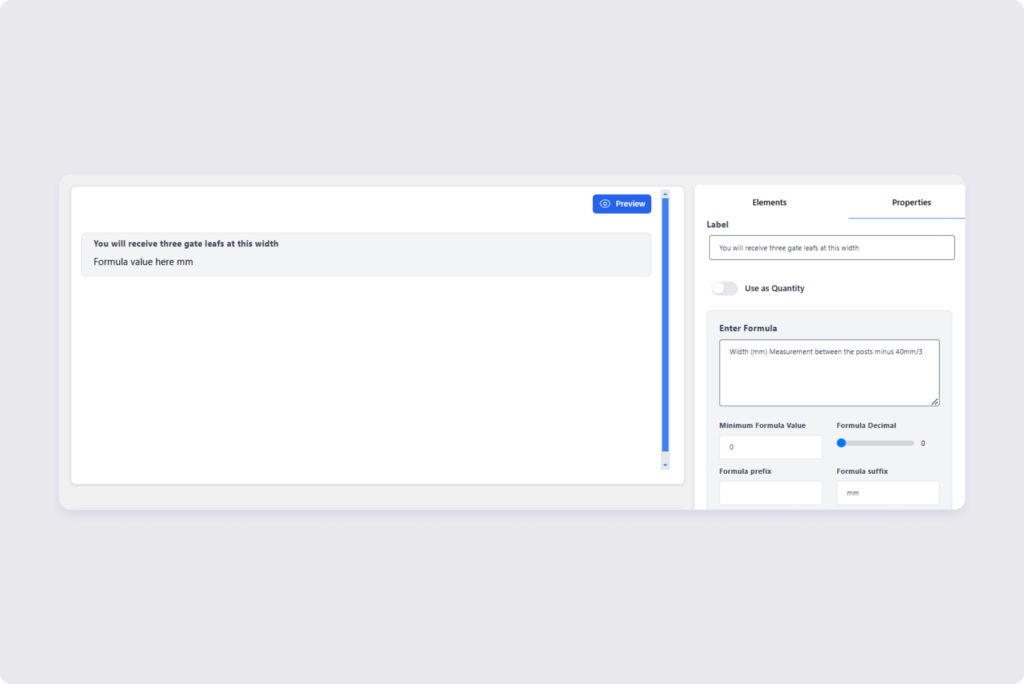
Data lookup
Data lookup acts like a smart search tool that automatically finds the right price based on what your customers choose.
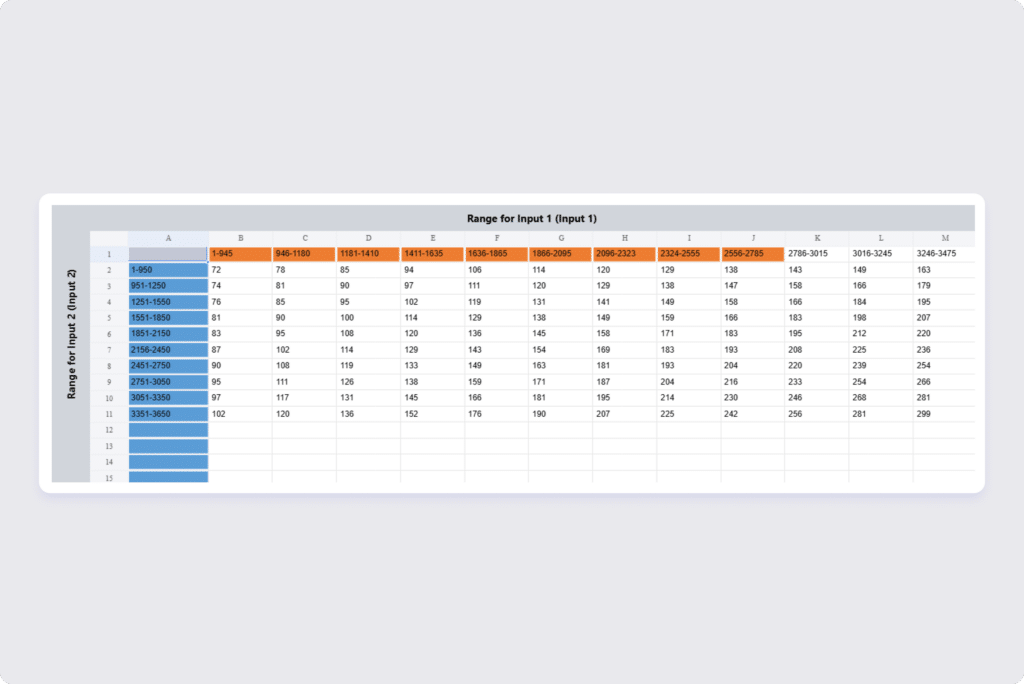
Think of it like a digital price book – when a customer picks options like size and material, it quickly looks up the exact cost without any manual calculations needed.
Custom Price Calculator can work with up to two inputs from customers.
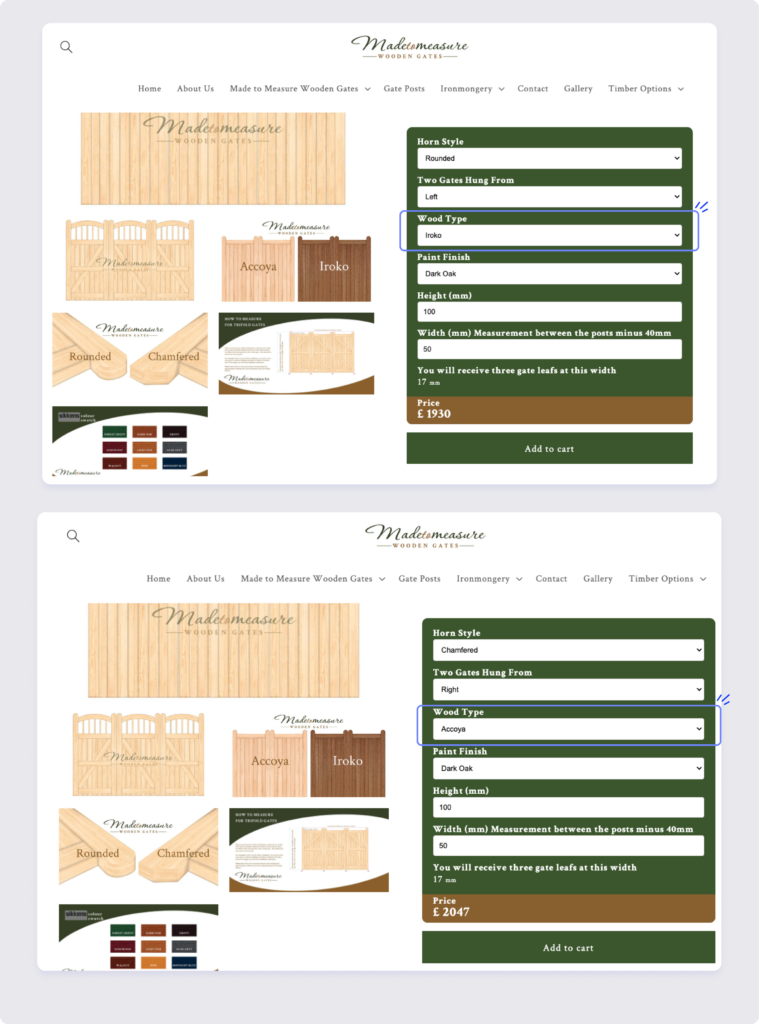
While effective product customisation boosts your sales, combining it with a well-planned pricing strategy can increase your average order value (AOV) – learn more on how to increase AOV with a custom pricing strategy for Shopify.
Image editor
The built-in image editor takes file uploads to the next level, allowing you to upload images and perfect them right within your Shopify store. Prior to publishing, Shopify stores can crop, resize, and adjust their images in real-time. No need to download files, edit in separate software, and re-upload – you can make all necessary adjustments right in your admin panel.
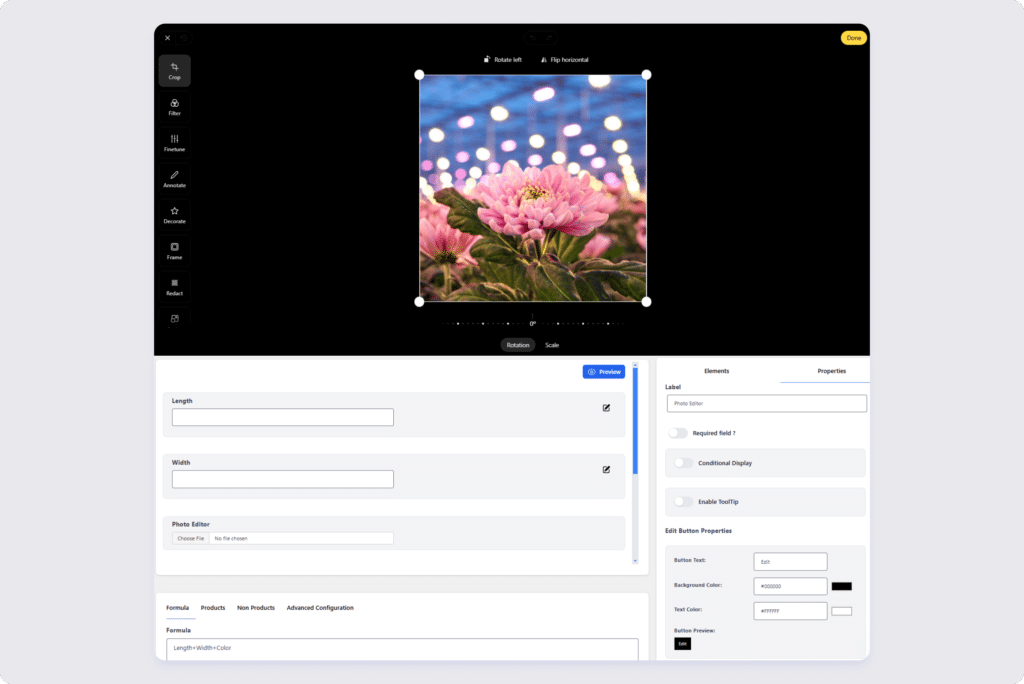
Best practices for product optimization
To maximize the effectiveness of your product customization, here are several pro tips on how to make it work:
When setting up product customization in your Shopify store, think about making things as easy as possible for your customers. Keep your design clean and simple.
Give your customers a better experience by updating the cost of the product instantly when customers make selections on product pages, just like a shopping cart that updates when you add items.
Since most people shop on their phones these days, mobile optimize product pages for a stronger UX experience including buttons that are easy to tap, and options that are easy to read on small screens.
Most importantly, explain everything clearly. If customers need to measure something, show them how. If there are limits on what can be customized, tell them upfront.
All these features in one solution
When Shopify store offers product customization, they win in four ways: they spend less on customer service thanks to clear pricing, you’ll have less cart abandonment at checkout due to pricing sticker shock down the path to purchasing, manage inventory better with made-to-order items, and earn more since customers happily pay extra to get the exact product desired.
The Custom Price Calculator Shopify app offers a complete solution that puts every tool you need at your fingertips. With an easy-to-use drag-and-drop interface, you can quickly set up any of these product customization options.
The key is to maintain a balance between offering comprehensive customization options and keeping the process simple and intuitive for your customers.
